 New app:
New app:
 NearPush - File Transfer Direct ,
NearPush - File Transfer Direct ,
 Place+ for android
Place+ for android
Now, you can track both Android and iPhone contacts each other !!
features:
1. GPS Tracker: You can track contacts location on maps in real time and send instance message each other.
2. Instance Message.
3. Privacy Protection: The locations of anyone using this application are not recorded. Only the people you agreed can see your location. Of course, you can block anyone to get your location anytime.
4. Direction: You can also get directions from where you are to your friend's location.
5. Search Place: Want to meet somewhere nearby with your friend? Just use the Search Place feature for restaurants, theaters, coffee shops, whatever.
6. Place Note: You can create your place notes with location informations contain place name, gps and photo etc..
7. Photo save and share: You can save or share photo in place.
8. Support Wi-Fi location and location mode switch (GPS/Wi-Fi/OFF).
9. Support automatically start at boot: If you do not logout, the app will automatically start at next boot time.
Keeping track of your friends has never been easier.
2024.10.12 v2.7.6 update
- Support Jabber/XMPP Network.
- Android 14 optimization.
Demo Video
Please sign in with your Jabber/XMPP account. (Please enter the full address of your account such as xxx@jabber.hot-chilli.net)
After login, you can see the man screen. The main screen contain three pages. You can scroll to left or right.
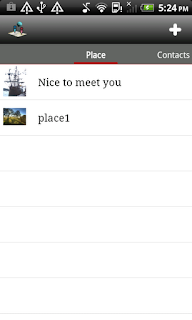
2. Running in Background
For the cell phone of android 6.0 or above!
If you want the app to run in background normally, please follow the steps to disable battery optimization.
1. go to Settings-> Battery->Battery usage->Tap More->Optimize battery usage
2. Tap on "Apps not optimized" to show the menu, then select "All apps".
3. Find "IM Map Navigator" and disable the switch.
After Login, you can see the online contact list in the screen. You can also see the "Me" info in the top of list. This item contains user information, status and app setting etc. You can tap the contact to track and talk with your friend.
You can also delete a contact directly from your contact list or define the nickname. Just press a contact for 2 seconds to display the menu.
You can send invitation to a new people not in your contact list. You just type the gmail address of the people and press send button. You can also invite traveler for testing.
After send invitation, your friend will see the invitation dialog. If he/she accept the invitation, you will see him in your contact list.
If your friend logout or network disconnect, the contact will disappear from contact list until the next time they login.
You can see the coordinate of your current location. Please touch "Me" info in main screen to see your location information. If the value of coordinate is zero, please check the location service is enabled and positioning completed.
For faster and more accurate location detection, you should turn on both GPS and wireless networks in Location Settings.
(for android 2.x, 4.x and 4.4)
To touch the map button above to see your location in the map as follows. You can also query address and see the street view of your location now.
If the people in your contacts list also uses the IM Map Navigator to login the network, you can see the location and moving of the people in the map real time. You just touch the contact item in the contact list. If you can not see the location of contact, the people may not use this application to login the network or positioning is not completed.
You can switch the location between you and your contacts in the map by touch the switch button in the map of lower right corner.
7. Group Track
You can simultaneously follow more then one contacts and switch the location between
contacts in the map.
The Multiple view function is at the navigation bar . You can select multiple contacts to follow them.
You can switch contact locations by next button or spinner menu.
8. Conversation
You can simultaneously follow more then one contacts and switch the location between
contacts in the map.
The Multiple view function is at the navigation bar . You can select multiple contacts to follow them.
You can switch contact locations by next button or spinner menu.
8. Conversation
IM Map Navigator is also full function instance message tool. You can talk with others over instance message. You can send message on the conversation or map screen.
In the conversation screen, you can see the most recently 20 messages. If you are not staying on the conversation screen, the messages will popup on current screen.
When you follow the people location in the map, you still can talk with him. You just touch the conversation icon in the upper left corner to open conversation dialog.
If you want to reach the site of your contact, you can ask for directions with directions function. By this function, you can get the detail path to reach the destination. You just touch the directions button on directions screen, the path list will display on screen. You can touch the indicator in the path list to display the location mark in the map.
You can press plus or minus button to zoom in or zoom out. Left arrow and right arrow are used to move location in the path. Then you can touch the description dialog to go back directions list.
The place function is in left page in main screen, you can scroll to left to see the page. You can record current location information contain place name, gps and photo etc.. You can also send these places to others real time.
You can take a photograph or select an exist photo.
You can take a photograph or select an exist photo.
You can get the place menu by click place item.
You can display place information and zoom in display photo by touch photo.You can also save and share photo in the place.
Send place to your contact
Share place with social tools: select the share place item, you can select the social app to share your place(such as facebook, gmail, picasa etc.).
The search screen is in right page in main screen, you can scroll to right to see the page.You can search place nearby your current location (such as gas station, coffee, restaurant, or any store).
In first time, someone wants to get your location, the alert dialog will popup. You can agree or reject to this request. The contact will appear in the access list. You can switch the decision anytime.
Access List exists in setting menu.
You can touch the button in the access list to allow or deny the contact to access your location.
You can set the personal status message in the setting list. Touch the item of config list to display the personal message setting.
Status Change
Avatar and Frequence also exist in setting menu.
You can set the personal display picture by avatar setting.
If you have any suggestions for this software, please feel free to reply to me.

























































我用了它半個月, 我很喜歡它.
ReplyDelete我有一個請求, 希望一打開地圖, 路面情況是中等大的.
現在第一個路面情況是最小的, 每次要放大5倍, 有點不方便.
I used it two weeks, I like it.
I have a request, I hope to open a map, the road condition is medium sized and now the first one is the smallest , each five times to zoom in a bit inconvenient.
不錯用…還有進步空間 是不錯用,但是還有改進空間………… 被追蹤目標開GPS在室內是無用的…但是在室內開3G無線網路,位置還定不準,差了約1000公尺……在室內開Wi-Fi定位算很好!!……加油!…感謝團隊的努力!! 103/1/2 補充說明: 被追蹤的目標開3G網路時~在戶外位置很準確!!~~讚! 今天(1/20)是怎樣?~系統壞了嗎?~~目標停留在昨天的位置,不然就是找不到目標,不然就是目標又回到昨天的位置~~~真是~亂了!~亂了!~亂了!!!---------今天(1/23)從1/20開始就一直是這樣的情況,~為何都不處理呢??~~本來都很好用,給了5顆星~~現在能改為一顆星嗎???!!!
ReplyDelete您看到對方的位置是對方手機目前即時定位得到的實際位置,位置並沒有被記錄在任何地方,是對方手機app即時傳送給您的,所以對方必須有登入及在線上才能看到其位置,如果對方手機GPS沒有完成定位,就會看到最後一次完成定位的位置,GPS定位需花費時間而且在室內GPS是無法連線衛星定位的,在室內請開啟無線網路使用無線網路定位(http://little-sam.blogspot.com/p/android.html#LocationNavigator),手機定位速度及精準度會根據各手機機型有所不同,若您還有疑問請使用app中的回報功能反映您的問題,謝謝!
DeleteThis comment has been removed by the author.
ReplyDeleteYour friend must sign in this app for tracking.
Delete응용프로그램 승인 후 자리비움 상태입니다
ReplyDeleteWho or what is Traveler and what does it do
ReplyDeleteTraveler is a robot for user self-test.
Delete請問一下,,我小米4i為什麼下載這個程式,手機閒置一會後,這個程式就會自動登出,,需要再點登入才會再啟動程式,,,不好意思請教一下
ReplyDelete您好,這是您的手機待機時網路被關閉中斷造成無法恢復登入狀態,手機待機時網路斷線問題,請到電池設定中關閉所有省電模式,另外到無線網路進階設定中將"休眠狀態仍保持WLAN連線"設為"永遠連線",您也可以連繫您的手機廠商詢問待機網路自動斷線問題,謝謝!
Deletegood
DeleteIts not working in meizu m3s 32gb
ReplyDelete請問拍照的照片,傳送時如何保留照片檔的GPS.
ReplyDeleteI cannot permanently delete a contact. After delete I get a request for my ex girl to join my network, which I cancel that request 3 times daily, and it does not matter because she still ends up on my contact list. She cannot follow me since it is set to "no", but it is extremely annoying to have to cancel her request and delete her.
ReplyDeleteYou can try to block the contact from your Google Hangout. Thanks!
Delete請問雙方都有下載這程式,也有gps定位,為何看對方都是離線?
ReplyDeleteCan not track any one with this app. What up with that.
ReplyDeletePlease confirm that your friend has run this app and agreed you to see his location. Thanks!
DeleteMy friend's GPS is always on. Hv also disable battery optimization. But why is always shown "away" when I see. Please help.
ReplyDeleteThanks
1. Please confirm that your friend has sign in this app. 2. Please confirm that the network of your friend is working when cell phone idle. Your friend can also check the option "keep wifi on during sleep" in advanced wifi setting. 3. disable battery optimization for this app.
DeleteHi! Sam, all the requirements you hv mentioned are done. He is always on the road with GPS but still shown away. Pls help.
DeletePlease confirm that the contact in your contact list is your friend's gmail account. Please also tell your friend to confirm that your account appears in his contact list. You can press "+" button to invite your friend with his sign in gmail account, then your friend will receive a request in this app. After he accept the request, you will see him in contact list. If you have other problem, you can send a feedback from the app menu.
DeleteUnderstanding how to seek out a mobile phone location may be a benefit to all of us. phonetracking.net offers some in-depth insights on SMS Tracker: How to track on SMS messages.
ReplyDelete안드로이드와 아이폰을 사용합니다.. 근데 아이폰 백그라운드 앱 새로고침에 어플이 있지않습니다. 그래서 어플을 실행하지 않으면 안드로이드에서 위치추적이 안되고 로그오프로 나옵니다.. 늘 로그온이 되게 하려면 아이폰에서 어떻게 설정 해야하나요.. 그리고 백그라운드 앱 새로고침에 앱을 추가하려면 어떻게 해야하나요
ReplyDelete어떻케 설치할수있나요?
ReplyDeleteI accidently erased the IM Navigator version that gave satellite view with no ads. Cant find it in app store for Android. I count on this app for over the road driving. Where do I find the version I had before?
ReplyDeleteI Love your article. You cant visit my website : solitaire.apk
ReplyDeleteNot working
ReplyDeletePls help
DeleteMy app is not working
ReplyDeleteThis comment has been removed by a blog administrator.
ReplyDeleteAndroid latest version list: android latest version
ReplyDelete소프트웨어 업데이트하고부터 작동안됨...미치겠다!!
ReplyDelete지도를 최근 구글에서 서비스되는 지도로 변경요청합니다.
ReplyDelete